Reporting Ferry Issues
To track issues with the ferry, there are two methods of reporting. First, you may report issues to any member of the Ferry Committee. In addition, you may now report issues on the Ferry Issue Tracker.
Ferry Tracker Registration
To register an account, you must visit the Ferry Issue Tracker page, linked above. Then, you will:
- Click Sign In in the upper right hand corner of the home page.
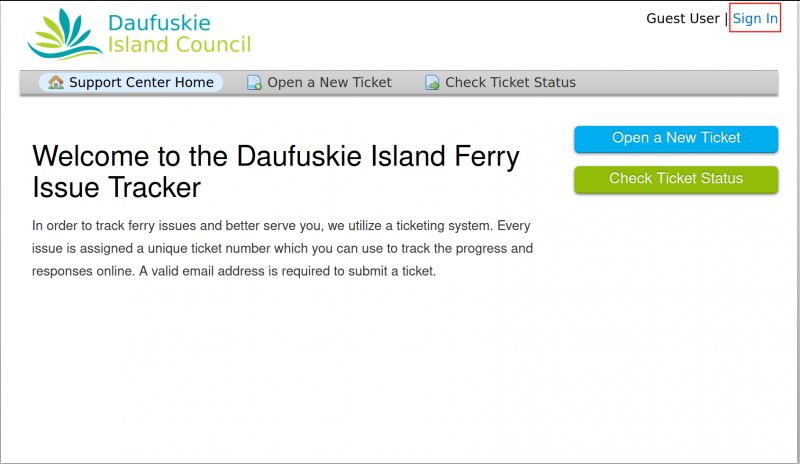
- Once the next page loads, click Create an account.
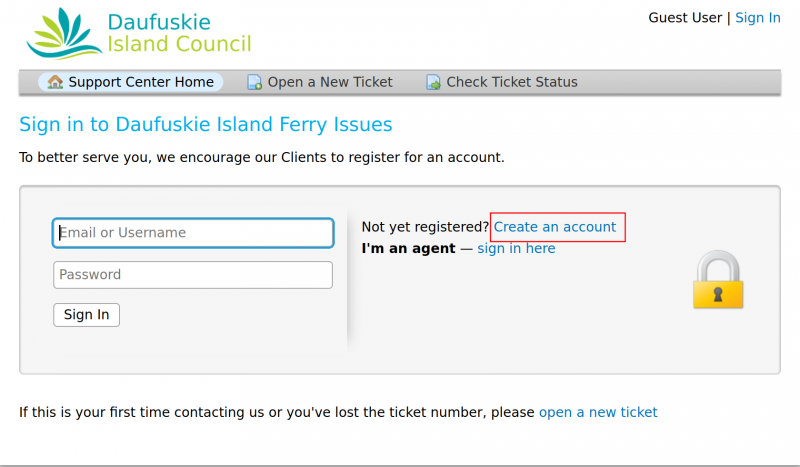
- You should then receive an email with the email you registered your account to. You will need to click the verification link to activate your account. Once you have activated your account, you should be able to log in and create reports of issues you've encountered.
System Usage
A good tutorial is available on Youtube about the usage of the system. The only difference is registration, which may be completed as described above.