Nextdoor: Difference between revisions
Counciladmin (talk | contribs) No edit summary |
Counciladmin (talk | contribs) No edit summary |
||
| (6 intermediate revisions by the same user not shown) | |||
| Line 2: | Line 2: | ||
== Limiting Posts to Daufuskie == | == Limiting Posts to Daufuskie == | ||
If we don’t post “Your Neighborhood Only” our neighbors in Hilton Head/Bluffton can see our post and try to be helpful by chiming in; which can cause a lot of confusion for everyone involved. Limiting the post to Daufuskie must be done each time you post. | |||
'''Examples of times to post “Your Neighborhood Only”:''' Our Council/Committee Meetings times, Business Hours/Specials, Asking for Recommendations for help/work on Daufuskie, etc. | |||
'''Times to post to “All Neighborhoods”:''' selling event tickets, looking for recommendations on Hilton Head/Bluffton, sharing important local information/news. | |||
=== Steps === | |||
* Start your post, enter the content, and hit next. | * Start your post, enter the content, and hit next. | ||
| Line 7: | Line 15: | ||
* Once you hit next, you should see a window with post to your feed at the top, with a world icon and a down arrow next to it. Click the down arrow. | * Once you hit next, you should see a window with post to your feed at the top, with a world icon and a down arrow next to it. Click the down arrow. | ||
[[File:neighborhood_step2.png|center|Globe selection]] | [[File:neighborhood_step2.png|800px|center|Globe selection]] | ||
* Select the "Your neighborhood" option. | * Select the "Your neighborhood" option. | ||
[[File:neighborhood_step3.png|center|border|Neighborhood selection]] | [[File:neighborhood_step3.png|800px|center|border|Neighborhood selection]] | ||
* Your neighborhood should now be selected and the window should look like the below. Click post. | * Your neighborhood should now be selected and the window should look like the below. Click post. | ||
[[File:neighborhood_step4.png|center|border|Neighborhood selection]] | [[File:neighborhood_step4.png|800px|center|border|Neighborhood selection]] | ||
[[Category:Residents]] | [[Category:Residents]] | ||
Latest revision as of 15:04, 26 March 2024
One of the primary forms of communications among islanders is Nextdoor, a social media application. It is suggested that new residents sign up, as important information is often shared there.
Limiting Posts to Daufuskie
If we don’t post “Your Neighborhood Only” our neighbors in Hilton Head/Bluffton can see our post and try to be helpful by chiming in; which can cause a lot of confusion for everyone involved. Limiting the post to Daufuskie must be done each time you post.
Examples of times to post “Your Neighborhood Only”: Our Council/Committee Meetings times, Business Hours/Specials, Asking for Recommendations for help/work on Daufuskie, etc.
Times to post to “All Neighborhoods”: selling event tickets, looking for recommendations on Hilton Head/Bluffton, sharing important local information/news.
Steps
- Start your post, enter the content, and hit next.
- Once you hit next, you should see a window with post to your feed at the top, with a world icon and a down arrow next to it. Click the down arrow.

- Select the "Your neighborhood" option.
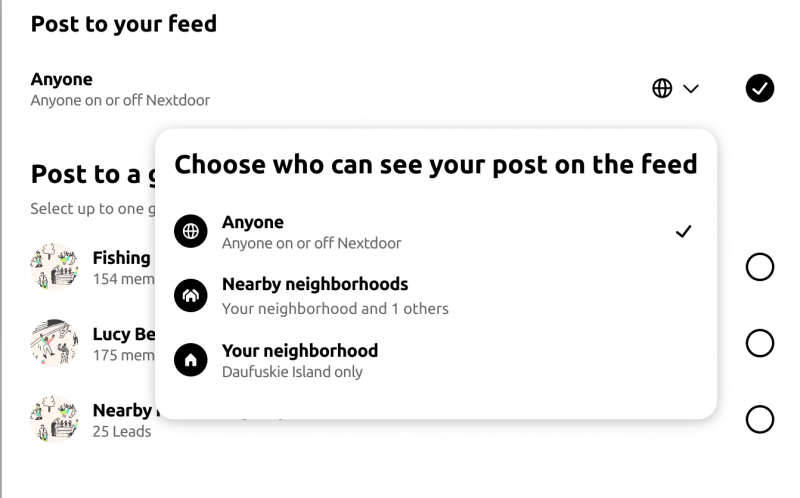
- Your neighborhood should now be selected and the window should look like the below. Click post.
